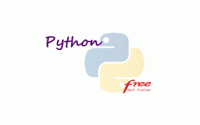Converting Integers to Strings in Pandas DataFrame
Working with data often requires converting data types to make them compatible with specific operations or to prepare them for visualization. In Pandas, a popular data manipulation library in Python, you might encounter scenarios where you need to convert integers to strings within a DataFrame. In this post, we’ll explore different methods to achieve this conversion.
Method 1: Using the .astype() Method
The .astype() method in Pandas allows you to change the data type of a DataFrame column. To convert integers to strings, you can use this method as follows:
import pandas as pd
# Create a sample DataFrame
data = {‘id’: [1, 2, 3, 4, 5]}
df = pd.DataFrame(data)
# Convert ‘id’ to strings
df[‘id’] = df[‘id’].astype(str)
# Check the data types
print(df.dtypes)
This code snippet converts the ‘id’ to strings and displays the updated data types.
Method 2: Using the values.astype() Method
The values.astype() method in Pandas allows you to change the data type of a DataFrame column. To convert integers to strings, you can use this method as follows:
import pandas as pd
# Create a sample DataFrame
data = {‘id’: [1, 2, 3, 4, 5]}
df = pd.DataFrame(data)
# Convert ‘id’ to strings
df[‘id’] = df[‘id’].values.astype(str)
# Check the data types
print(df.dtypes)
This code snippet converts the ‘id’ to strings and displays the updated data types.
Method 3: Using the .apply() Function
You can also use the .apply() function to apply a custom function to each element of the DataFrame column. Here’s an example:
import pandas as pd
# Create a sample DataFrame
data = {‘id’: [1, 2, 3, 4, 5]}
df = pd.DataFrame(data)
# Define a function to convert integers to strings
def int_to_str(x):
return str(x)
# Apply the function to the ‘id’
df[‘id’] = df[‘id’].apply(int_to_str)
or
df[‘id’] = df[‘id’].apply(str)
# Check the data types
print(df.dtypes)
This code applies the int_to_str function to each element in ‘id’, converting integers to strings.
Method 4: Using the .map() Function
You can also use the .apply() function to apply a custom function to each element of the DataFrame column. Here’s an example:
import pandas as pd
# Create a sample DataFrame
data = {‘id’: [1, 2, 3, 4, 5]}
df = pd.DataFrame(data)
# define a lambda function to convert integers to strings
int_to_str = lambda x: str(x)
# map the lambda function to the integer column
df[‘id’] = df[‘id’].map(int_to_str)
or
df[‘id’] = df[‘id’].map(str)
# Check the data types
print(df.dtypes)
This code applies the lambda function to each element in ‘id’, converting integers to strings.
Method 5: Using .astype() with a Dictionary
You can also convert specific columns to string type using a dictionary with .astype(). Here’s an example:
import pandas as pd
# Create a sample DataFrame
data = {‘id’: [1, 2, 3, 4, 5]}
df = pd.DataFrame(data)
# Convert ‘id’ column to strings using a dictionary
df = df.astype({‘id’: str})
#or
df[‘id’] = df[‘id’].astype(str)
# Check the data types
print(df.dtypes)
This approach directly specifies the column and its new data type in the dictionary.
Method 6: Using .applymap() function
You can also convert entire data frame to string type using .applymap(). Here’s an example:
import pandas as pd
# Create a sample DataFrame
data = {‘id’: [1, 2, 3, 4, 5]}
df = pd.DataFrame(data)
# Convert ‘IntegerColumn’ to strings using a dictionary
df = df.applymap(str)
# Check the data types
print(df.dtypes)
This approach convert the entire data frame into string.
Converting integers to strings in a Pandas DataFrame is a common task in data preprocessing. You can achieve this using methods like .astype(), .apply(), or a combination of both. The choice of method depends on your specific use case and personal preference.
By mastering these techniques, you’ll be better equipped to handle data of different types and formats in your data analysis and manipulation projects using Pandas. If you want to get updated, like the facebook page https://www.facebook.com/LearningBigDataAnalytics and stay connected.