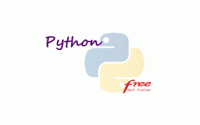Replacing Multiple Values in a Column with Pandas in Python
Introduction
Data cleaning is a crucial step in the data analysis process, and one common task is replacing specific values in a column. In this blog post, we’ll explore how to replace multiple values in a column using the powerful Pandas library in Python.
The Scenario
Imagine you have a dataset where certain values in a column need to be replaced. This could be due to data entry errors, standardizing categorical values, or any other reason. Pandas provides a convenient way to perform such replacements efficiently.
Setting Up the Environment
Before diving into the code, make sure you have Pandas installed. You can install it using:
pip install pandas
Once installed, you can import Pandas into your Python script or Jupyter notebook:
import pandas as pd
Loading the Dataset
For this example, let’s consider a simple dataset:
data = {'Name': ['Alice', 'Bob', 'Charlie', 'David', 'Alice'],
'Age': [25, 30, 22, 35, 27]}
df = pd.DataFrame(data)
Our goal is to replace occurrences of ‘Alice’ with ‘Alicia’ in the ‘Name’ column.
Replacing Values with Pandas
The primary method for replacing values in Pandas is the replace() function. Let’s see how we can use it to achieve our goal:
df['Name'].replace('Alice', 'Alicia', inplace=True)
This line of code replaces all occurrences of ‘Alice’ with ‘Alicia’ in the ‘Name’ column. The inplace=True argument modifies the DataFrame in place, avoiding the need to create a new DataFrame.
Handling Multiple Values
What if we need to replace multiple values? We can accomplish this by providing a dictionary to the replace() function:
replace_dict = {'Alice': 'Alicia', 'Bob': 'Robert'}
df['Name'].replace(replace_dict, inplace=True)
df.Name=df.Name.str.replace('Alice','Alicia')
df.Name=df.Name.str.replace('Bob', 'Robert')df.Name=df.Name.str.replace('Alice','Alicia').str.replace('Bob', 'Robert')
In the above examples, both ‘Alice’ and ‘Bob’ will be replaced with ‘Alicia’ and ‘Robert’, respectively.
Conclusion
Replacing multiple values in a column with Pandas is a straightforward process. The replace() function provides a flexible and efficient way to perform such operations, making data cleaning a breeze.
Remember to adapt these techniques to your specific dataset and analysis needs. Happy coding! Share this tutorial with fellow developers who are keen to master date conversions in Python! If you want to get updated, like my facebook page or https://www.facebook.com/FreeTechTrainer or https://www.facebook.com/LearningBigDataAnalytics and stay connected.