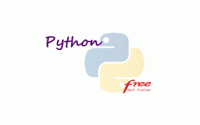Displaying All Columns and Rows in a DataFrame
Pandas, a powerful data manipulation library in Python, is widely used for handling and analyzing data. When working with large datasets, it’s essential to understand how to view and manipulate your data effectively. In this blog post, we’ll explore a common challenge: displaying all columns and rows in a Pandas DataFrame. Let’s delve into the techniques that empower you to handle your data seamlessly.
Displaying All Columns
Pandas has default settings to display a limited number of columns to ensure readability. However, in some cases, you might need to see all the columns in your DataFrame. Here’s how you can achieve that:
import pandas as pd
# Sample DataFrame
data = {‘Column1’: [1, 2, 3],
‘Column2’: [‘A’, ‘B’, ‘C’],
# … add more columns as needed
}
df = pd.DataFrame(data)
# Display all columns
pd.set_option(‘display.max_columns’, None)
print(df)
In this code snippet, pd.set_option('display.max_columns', None) ensures that all columns are displayed when you print the DataFrame.
Displaying All Rows
Similarly, if your DataFrame has numerous rows, you might want to view all of them. Here’s how you can achieve that:
# Display all rows
pd.set_option('display.max_rows', None)
print(df)
By using pd.set_option('display.max_rows', None), you can display all rows in your DataFrame.
Other Options
There are other options.
# Environment settings:
pd.set_option('display.max_column', None)
pd.set_option('display.max_rows', None)
pd.set_option('display.max_seq_items', None)
pd.set_option('display.max_colwidth', 500)
pd.set_option('expand_frame_repr', True) pd.set_option('max_colwidth', -1)
with pd.option_context('display.max_rows', None, 'display.max_columns', None):
print (df) pd.options.display.max_columns = 10pd.set_option('display.large_repr', 'truncate')
pd.set_option('display.max_columns', 0)from IPython.display import display
with pd.option_context('display.max_rows', None,'display.max_columns', None):
display(df)Resetting Display Options
It’s essential to reset the display options after you’ve finished viewing the DataFrame to maintain the default behavior for future outputs.
# Reset display options to default
pd.reset_option('display.max_columns')
pd.reset_option('display.max_rows')
Conclusion
Mastering the art of displaying all columns and rows in a Pandas DataFrame is crucial for effective data analysis. By understanding these simple yet powerful techniques, you can gain deeper insights into your data, ensuring you’re equipped to make informed decisions based on comprehensive views of your datasets. Happy coding! If you want to get updated, like the Facebook page https://www.facebook.com/LearningBigDataAnalytics and stay connected.
Note: While displaying all rows and columns can be helpful for understanding your data, it’s important to be mindful of the computational resources, especially when dealing with very large datasets, as displaying all data at once might impact performance.