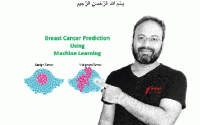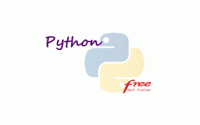Using Cursors to Update Records in SQL Server
In SQL Server, cursors provide a powerful but often misused way to process records one at a time. While it’s generally recommended to use set-based operations for efficiency, there are scenarios where using a cursor to update records is necessary. In this post, I’ll explore how to use cursors to update records in SQL Server.
What is a Cursor?
A cursor is a database object that allows you to retrieve, manipulate, and update data row by row. Cursors provide a way to iterate through the result set of a query and perform operations on each row individually.
Step 1: Declare and Open the Cursor
To use a cursor for updating records, you first need to declare and open it. Here’s an example:
DECLARE @CursorName CURSOR;
— Define the query for the cursor
SET @CursorName = CURSOR FOR
SELECT Column1, Column2
FROM YourTable
WHERE SomeCondition;
— Open the cursor
OPEN @CursorName;
Step 2: Fetch Rows and Update
After opening the cursor, you can fetch rows one by one and update them within a loop. Here’s how you can do it:
DECLARE @Column1 DataType1;
DECLARE @Column2 DataType2;FETCH NEXT FROM @CursorName INTO @Column1, @Column2;
WHILE @@FETCH_STATUS = 0
BEGIN
— Update the row based on your logic
— Example: UPDATE YourTable SET SomeColumn = NewValue WHERE CurrentColumn = @Column1;
FETCH NEXT FROM @CursorName INTO @Column1, @Column2;
END;
Step 3: Close and Deallocate the Cursor
After processing all rows, you should close and deallocate the cursor to free up resources:
CLOSE @CursorName;
DEALLOCATE @CursorName;
Important Considerations:
- Performance: Cursors can be slow and resource-intensive, especially for large datasets. Whenever possible, try to use set-based operations (e.g.,
UPDATE,INSERT,DELETE) instead of cursors for better performance. - Cursor Types: SQL Server supports different cursor types, including forward-only, scroll, and dynamic cursors. Choose the appropriate cursor type based on your requirements.
- Error Handling: Implement proper error handling within the cursor loop to handle exceptions that might occur during updates.
- Transaction Management: Be cautious when using cursors within transactions. Ensure that you commit or roll back the transaction as needed.
Cursors can be a useful tool for updating records in SQL Server when set-based operations are not sufficient. However, they should be used judiciously, as they can impact performance and readability of code. Before opting for a cursor, consider alternative approaches and use them only when necessary for your specific use case.
If you want to get updated, like the facebook page https://www.facebook.com/LearningBigDataAnalytics and stay connected.