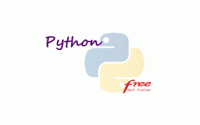How To Measure Functional Efficiency in Python
In the world of programming, efficiency matters. Whether you’re building a small script or a large-scale application, optimizing your code can lead to faster execution, reduced resource usage, and improved user experiences. In this post, we’ll explore how to measure functional efficiency in Python, one of the most popular and versatile programming languages. We’ll cover key tools and techniques that will help you identify bottlenecks and write more efficient code.
Understanding Functional Efficiency:
Functional efficiency refers to how well a program or function performs its intended task while using the least amount of resources, such as CPU time and memory. In Python, achieving high efficiency is essential, especially when dealing with large datasets, complex algorithms, or real-time applications.
Measuring Efficiency:
Here are some essential tools and techniques to measure functional efficiency in Python:
1. Profiling:
- Python Profilers: Python provides built-in profiling tools like cProfile and profile. These tools help you measure the time each function call takes and identify performance bottlenecks.
- Line Profilers: Tools like
line_profilerallow you to profile individual lines of code, helping you pinpoint slow sections of your code.
2. Timing Execution:
- Use the
timemodule to measure the execution time of specific code segments. This can help you identify which parts of your code are consuming the most time.
3. Memory Usage:
- The
memory_profilerlibrary helps you track memory usage in Python. Monitoring memory consumption is crucial for optimizing memory-intensive operations.
4. Benchmarking:
- Benchmarking libraries like
timeitorpytest-benchmarkallow you to compare the performance of different implementations of the same task. This helps you choose the most efficient approach.
5. Big O Notation:
- Understanding the algorithmic complexity (Big O notation) of your code is essential for assessing its scalability. Efficient algorithms have lower time and space complexity.
6. Profiling Tools:
- Third-party profiling tools like Pyflame, SnakeViz, and Dask can provide deeper insights into your code’s performance and bottlenecks.
7. Visualizations:
- Visualizing your code’s performance using tools like Matplotlib or Seaborn can help you identify trends and anomalies in execution times.
Optimization Techniques:
Once you’ve measured the efficiency of your Python code, you can employ various optimization techniques to enhance performance:
1. Algorithm Optimization:
- Choose algorithms and data structures that are appropriate for the problem. For example, use dictionaries for fast key-value lookups or sorting algorithms suited to your specific data.
2. Vectorization:
- Utilize vectorized operations with libraries like NumPy to perform operations on entire arrays, reducing the need for explicit loops.
3. Caching:
- Implement caching mechanisms to store and reuse previously computed results, reducing redundant calculations.
4. Parallelism and Concurrency:
- Leverage Python’s multiprocessing or multithreading libraries to perform tasks concurrently, taking advantage of multiple CPU cores.
5. Avoid Global Variables:
- Minimize the use of global variables as they can hinder performance. Instead, pass variables as function arguments.
6. Memory Management:
- Be mindful of memory usage. Avoid unnecessary object creation and use generators for large datasets to reduce memory overhead.
Measuring and improving functional efficiency in Python is a continuous process that requires a balance between code readability and performance. By using profiling tools, benchmarking, and optimization techniques, you can identify bottlenecks and make informed decisions to enhance the efficiency of your Python programs. Efficient code not only delivers better performance but also reduces resource consumption, making it a valuable skill for any Python developer. If you want to get updated, like the facebook page https://www.facebook.com/LearningBigDataAnalytics and stay connected.